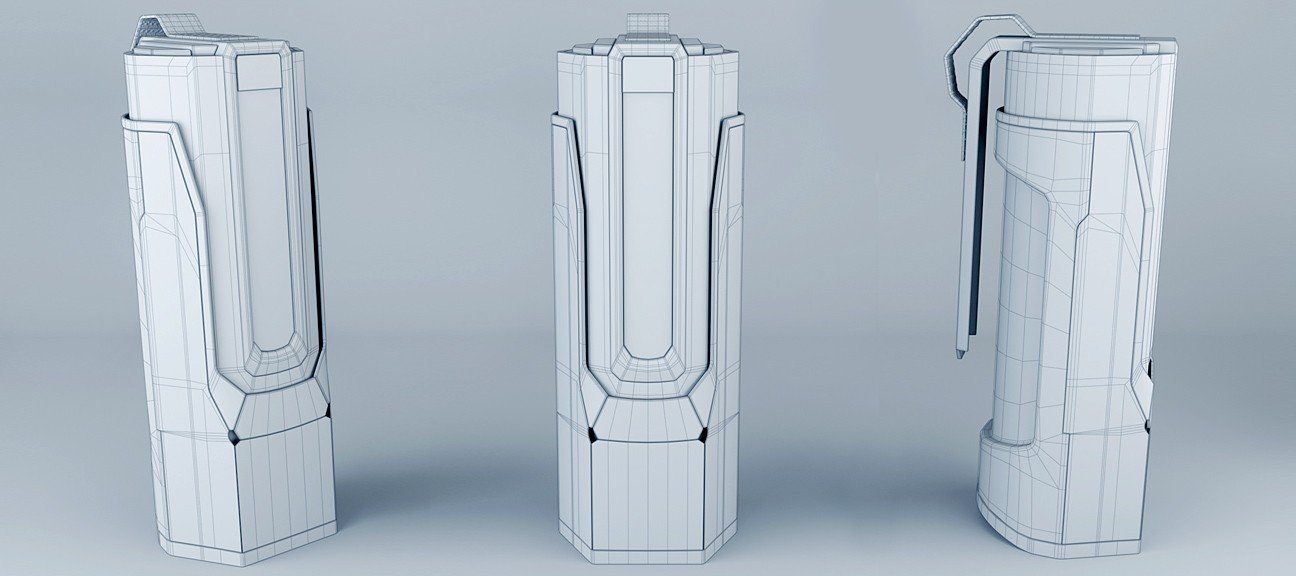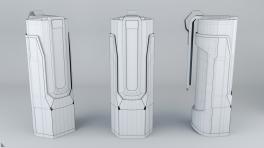This is the first video tutorial from a series that will establish the Project Fuze. The idea of Fuze is to form you to 3D making this Gun model from modeling to final render with about 100Hrs of video.
It will be split into 6 parts. This first one is about custom Maya, well know our basics modeling tools, set shortcuts and little scripts, organisation... I start everything from scratch with you in order to share all my knowledge and let's you understand as much as possible my philosophy about modeling, especially for HardSurface stuffs.
This course is recommended for a beginner/intermediate level in Maya. I don't explain basics like interface, navigation etc... but essential modeling tools such as Bevel, Extrude... and I explain in depth how they work, the differences between maya version, with other 3D packages etc...
That's for the first 2H part. The second part is focus on practice of the grenade modeling.
Here I work with Maya 2014 and 2015, but this can be reproduced in any Maya version and in any other 3D software with similar modeling tools.
FUZE01 Maya Modeling Workflow from Scratch content :
- 2 hours video with English audio. (Realtime)
- 2 hours of video speed-up x2 without audio.
- .mb of the final Grenade model
- Script, References, Maya Prefs
For any complementary information and feedback feel free to contact me via FAQ or helping room !