
All tutorials
Tutos 3D
- Type
-
-
- Level
-
-
- Duration
-
-


Sculpting Hair in ZBrush

Cinema 4D Complete : Vol. 3 Unleash the power of Mograph!

Fuze 02 - HardSurface Gun Modeling in Maya
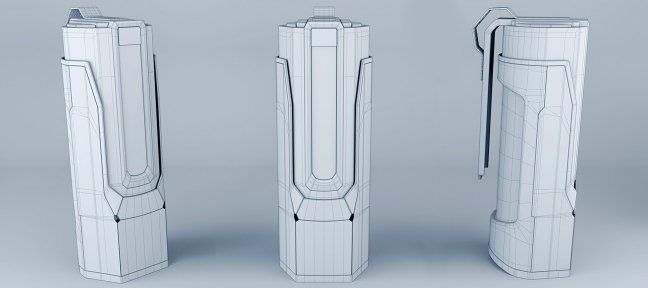
Fuze 01 - Maya Modeling Workflow from Scratch

Packshot Lighting with FStorm in 3ds Max - Video Tutorial
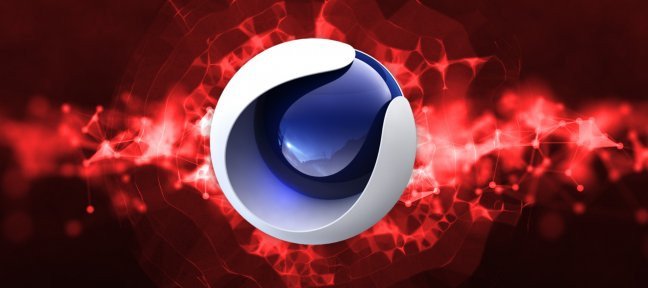
Cinema 4D Complete : Vol. 2. All about Modeling!
Train for a job you are passionate about
With our mentored training courses, always 100% distance learning, you train from A to Z on a digital job, but you do not move forward alone: you are coached by an individual mentor and a dedicated team supports you. The icing on the cake, these courses are fully financed by your CPF, Pôle emploi, or an OPCO.


