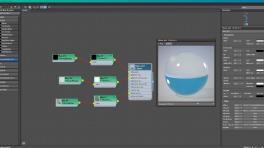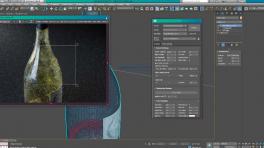In this video tutorial I'll show you how to model and light a product for a Pack-shot style image.
3dsMax (version 2017) is used during this video course, but you can easily following it even if you use another 3d modeling software.
Render is done with FStorm Render. FStorm is a GPU powered realistic rendering engine for Autodesk 3ds Max. It's currently in beta and free (the commercial version will be available in Autumn 2016)
All the project files and final scene are include with the course.
This is my first fully english video tutorial without any speed-up, so feedbacks are welcome for future training contents!
In this FStorm Pack-shot video tutorial:
- You'll learn how to model a realistic 3D bottle
- Ftsorm Lighting
- Fstorm Shading
- Final Compositing
- How to create a realistic 3D pack shot image
Order this tutorial now and receive:
- 3 hours of video course with english audio
- 3 Final Scenes.
- All textures, EXR etc...
- My 3ds Max Custom Hotkeys.
- My support if you need help in the helping room of this course
Have a great Fstorm and 3ds Max training!