
__replaced__
Tutorials Photoshop
- Type
-
-
- Level
-
-
- Duration
-
-
- Versions
-
-

Formation Graphiste Photoshop


Free Photoshop tutorial : Make Your Images Pop With Levels And Curves

Free Photoshop & Lightroom : Straighten Up Leaning Building

Free Camera Raw tutorial : Improve Your Raw Files

Free Photoshop tutorial : Enhance Your Landscape Shots

Free Photoshop tutorial : Improving Your Sunsets

5 very useful preference tips in Photoshop - Free video course

Get Better Quality With Adjustments Layers

Photoshop Environment Design tutorial

Photoshop: Panoramas

Free : Make Photoshop Your Own

Photoshop Digital Painting tutorial : Star Wars character design

Create Flat Web Design with Photoshop - Video Tutorial

Digital Painting: Create an Awesome Adventure Character!

Free Camera Raw tutorial : Create Dramatic Mono Portraits

Photoshop: Retouching

Free Photoshop tutorial : Create Perfect Panoramas
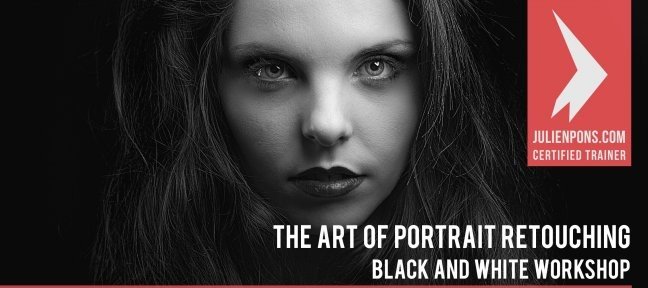
The Art of Portrait Retouching - Black and White - Complete video course

Free video Photoshop Tutorial : Selective Sharpening

Winter Landscapes Photography tutorial
Train for a job you are passionate about
With our mentored training courses, always 100% distance learning, you train from A to Z on a digital job, but you do not move forward alone: you are coached by an individual mentor and a dedicated team supports you. The icing on the cake, these courses are fully financed by your CPF, Pôle emploi, or an OPCO.






