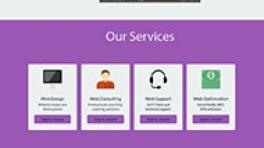With the Flat Design Tutorial you will learn to create amazing webdesign and prototypes with Photoshop. Fast & simple. NO CODING NEEDED. In less than 2 hours, you will learn about the latest flat UI techniques.You will use Photoshop, Flat UI components and other great resources.
This video course is for aspiring web and product designer willing to sharpen their design and Photoshop skills. You will receive a good introduction to Flat Design, which is the latest trend in modern Web Design.
If you are new to Photoshop, this is a good place to start as the course will walk you through every step of the prototyping process.
This flat web design video tutorial includes:
- An overview of the modern web design
- A step-by-step tutorial to create
- A website mockup and prototyping
- An introduction to the 960 grid
- Flat UI kit package to get started with Flat UI
- Flat UI colors palette
For this course, you will need:
Photoshop CS5,CS6,CC - you can download the 30-day trial version on Adobe.com
The rest of the materials is available for downloaded in the course content.
By the end of the course:
- You will have a better understanding of website prototyping
- You will get better at organizing your workflow with photoshop layers