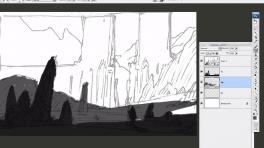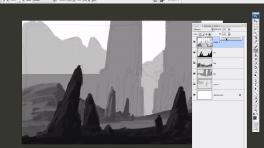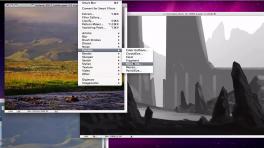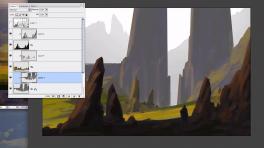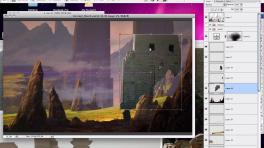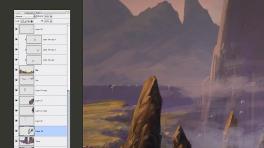This Photoshop video tutorial, presented by Raphaël Lacoste, Artistic Director of the Assassin's Creed franchise. In this Photoshop tutorial, we’ll be learning how to perform advanced Digital Painting operations and working in a complete environment from A to Z just like in film or video game production.
This time we’ll also be following the complete process of creating an illustration from end to end, featuring an epic fantasy landscape; from a simple sketch with a stylized graphical approach through to setting the mood, concluding with a rich, detailed rendering. Following this tutorial, you’ll have an intimate understanding of advanced Digital Painting and environmental design in Photoshop.
Also featured in this Advanced Digital Painting with Photoshop video tutorial
The aim will initially be to show the importance of having an interesting design and a similarly interesting, stylized geometric composition before applying textures and details.
We will also deal with all questions relating to making the image simple and easy to read, as these are also fundamental concepts. We then learn how to extract a palette from a personal or stock photo through the use of filters, and how to apply palettes to an environmental design created in grayscales – all while aiming to preserve the color balance and expressivity that were present in the originals.
Finally, the later stages of this lesson will detail the techniques used to enhance the image with materials and textures taken from photos, and to apply atmospheric effects and touches of color that give the image its own unique lighting effects.
The entire screen is shown, captured to ensure that nothing is lost as you learn about the creative process.
It should be noted that, although the tutorial was recorded using Photoshop CS3, it only features the software’s basic tools and techniques. The entire creative process can therefore be reproduced (and improved upon) using later versions as well as older software, although it is of course assumed that you have an appropriate level of artistic skill. It is also recommended that you use a graphics tablet.
The source files provided with this tutorial include the project PSD file as well as a custom set of brushes.