
In this video tutorial, on a nude session of a fashion shoot, you’ll be following me on a commissioned job request on the demand of a French art collector. Who asked me to shoot some nudes to be printed on very large formats for exhibitions. The concept was to shoot some “artistic nude”, stylised and sophisticated, as a kind of tribute to the amazing work of the photographer Helmut Newton.
Here are the key aspect of that tutorial about Nude Shooting :
- The detailed light set up and explanations on what and how and why…
- The shooting itself, that you’ll be able to follow like if you were there with us.
- You’ll get all the backstage videos and see me leading the team and model. I will share with you all the psychology involved in the process of doing it.
- How to drive your team, the assistant, the make up artist , the stylist and of course how to drive your model in order to get the best out of a production like this one.
- The post production process : from Camera Raw to Photoshop passing by Lightroom, you’ll follow me doing the retouches. From the raw files to the skin adjustment, the color grading and everything to get the final result as you see it there. We will also do both color and black and white final visuals.
- In this tutorial I will share everything I know about those high end photo productions, like if you were there , backstage seeing everything. I’ll share with you my work and technics as a professional photographer, I’ll share all the tips and tricks that comes to my mind and that helped me in this specific nude fashion shoot.
Note that the Raw files will be included in order you to follow me tight on the post production and retouching process.
(Please do not use the original copyrighted images). I'll be answering all your questions in the helping room of this video course.




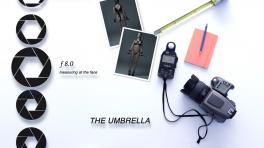

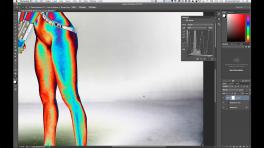



































Learner reviews