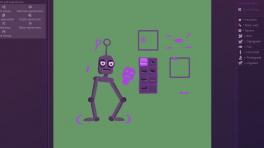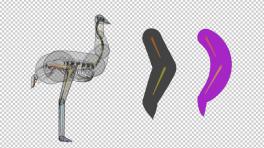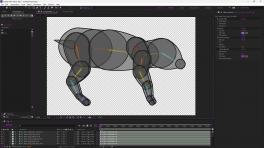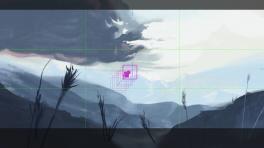Learn everything about Duik Ángela in After Effects!
Follow this 11-hour course to learn how to rig any kind of character, props, bipeds and other animals, and discover all the powerful animation tools of Duik Ángela.
"Rigging" is the process of adding controllers and automations to a character to make it easier to animate, to be able to manipulate it in the same way a puppeteer manipulates its pupppet. It's a way of working common with 3D softwares, used to animate characters in After effects, thanks to the script Duik, which I'm developing.
These tutorials are meant for people already knowing After Effects and willing to learn cut-out character animation, which is what Duik was developped for.
This course is very useful combined to my comprehensive animation course ;)
Intended Audience
This tutorial was recorded for people already comfortable with After Effects who want to learn how to use Duik Ángela to rig and animate characters. It is not a good idea to learn Duik if you don’t already know After Effects well enough!
All essential rigging techniques are shown here. But you have to be aware that rigging and animating characters is a complex process, and you will need a lot of time and experience to achieve a good level.
These tutorials aim to teach you solid bases to quickly animate your first characters.
You should learn to setup characters only if you're confident with After Effects!
If you’ve not seen it yet, we recommend you watch the free introductory tutorial to Duik Ángela too!
Included in this tutorial
All the character and prop files we’re going to rig and animate.
These files use After Effects 2022: it works with all versions more recent, but you won’t be able to open them with an older version of After Effects.
A big part of these tutorials are free, they are the videos explaining the tools of Duik, showing what is written in the user guide - which you can download freely too, or you can buy the beautiful printed version available soon.
Other Information
Installation
This is the location to install Duik Ángela, for all users, according to the operating system:
- Windows:
C:ProgramsAdobeAdobe After Effects 20XXSupport FilesScriptsScriptUI Panels - macOS:
/Applications/Adobe After Effects 20XX/Scripts/ScriptUI Panels
Credits
All rights for all material used in this course are reserved by their respective owners. You can not use any of the provided art and files for any purpose except for learning Duik by following this course. None of them can be used in any project, and you can not use them to teach, whether it's in a recorded tutorial or a lesson in a school or training center, for example. You must not share these files with anyone.
- The Emu: Design by Jean-Michel DOYEN & Magali BOUCHET
- The Simple Human, the Cat Skeleton and the Ferris Wheel: Design by Léa Saint Raymond
- All other material: Design by Nicolas "Duduf" Dufresne