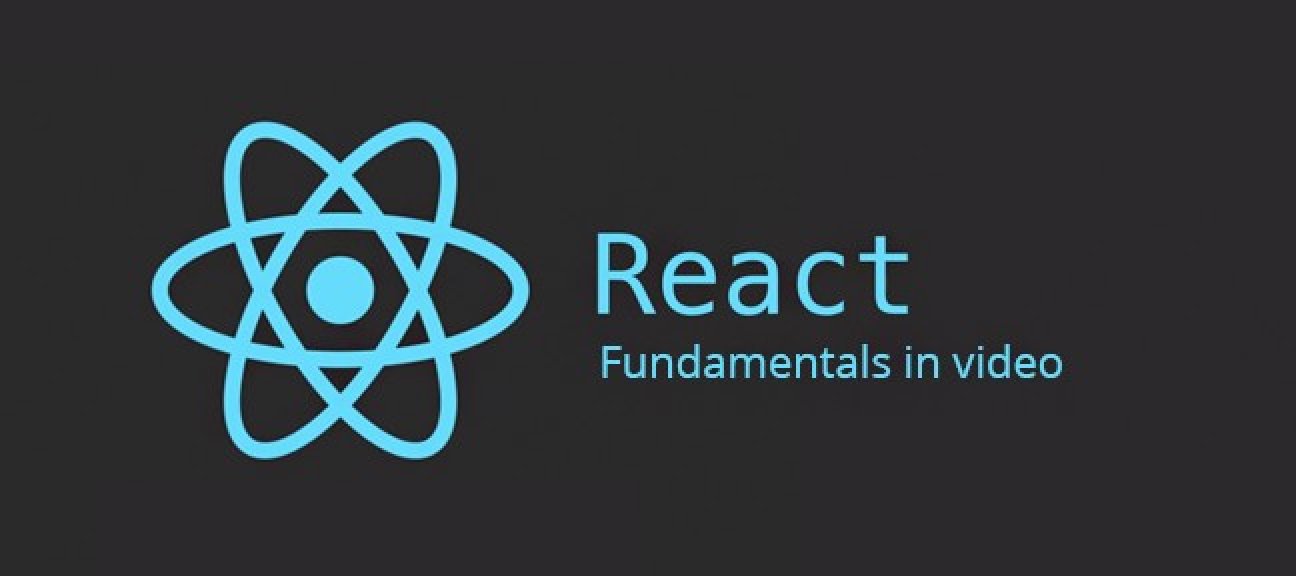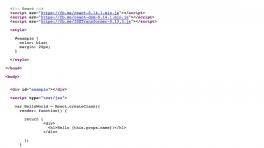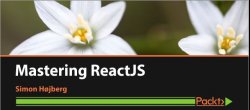You have probably heard of the React library. It’s a performance-minded view renderer made by the Facebook developers.
- Open-source,
- Client-side Javascript library,
- Supported by a large community of contributors,
- Blazing fast, React is a Javascript library for building user interfaces.
Hundreds of developers use React to create dynamic user interfaces and deliver cutting-edge applications with the best user experience possible
About this React video tutorial
This video course will get you up to speed quickly with easy to follow short videos. It is project-oriented with hands-on examples, from simple to complex, that will help you with the most fundamentals concepts of React:
- React custom syntax and the JSX transform
- Components, properties and state
- The power of the virtual DOM
Topics of this React tutorial include:
- Compiling JSX to plain JS
- introduction to Npm react-tools
- Creating components
- Using and populating properties
- Adding and using state
- Handling events
And, together we will build a web app - we will put everything together to create a basic Todo App with functions that will allows users to add, edit and delete tasks to do.
What are the benefits of taking this class:
- Hands-on projects
- Unlimited updates
- It is fast and intuive
- Knowing library in high demand in the tech industry
- The popularity of React is growing.
So, don't wait - Join the class React for beginners Tutorial to get up and running with React in no-time!