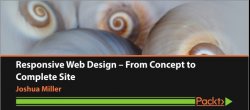
A fascinating journey into the world of responsive web design
About This Resonsive Design video course
- Polish your skills to design highly responsive websites for the modern web
- Learn how to plan your design for print, web, mobile, and even TVs
- Gaze into the future of web design with CSS4 features!
Course In Detail
The modern web puts the user at the center of all activities. With 100s of different devices out there, web designers must up their game and develop sites that work for TV, mobile, and print, and large as well as small screens. The modern web is based on responsive websites that adapt to the user and their needs. Today websites reach far and wide from computers, TVs, printers, and e-books to mobile devices. The old way of building websites doesn't work anymore and we need to move to a responsive web design strategy to keep up with the changing world.
This video course walks you through all the steps involved in building responsive designs with ease and will upgrade your skills as a web designer.
We will start off with the basics of media queries, which are the key to responsive design, and creating custom layouts based on output type. You’ll get a deeper understanding of responsive design, how to plan for it, and how to work with various media query expressions and features. You’ll learn how to design for multiple devices and resolutions, and optimize for media types including print, screen, mobile, desktop, and more. In addition, you will also become familiar with central responsive frameworks, such as Bootstrap, and will become able to tackle responsive design challenges using effective design strategies.
Finally, we will look at the future of web design and discuss CSS4 media queries, which were still in the planning stages when this course was being developed. These are not supported yet by browsers, but will give us a glimpse of what lies ahead to help us understand the possible future for media queries.
This video course is the ultimate guide to responsive web design that will give you all the knowledge and skills needed to create fully responsive designs for the modern web!


















