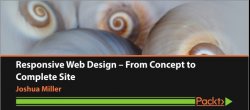With HTML and CSS Quickstart, learn to create a new website in minutes.
If you have no coding experience, this video course is perfect for you. The videos and materials will walk you through the process of creating your first web page.
Coding is in very high demand and this is an exciting for you to get started :
- To make MORE MONEY
- Start a FREELANCE CAREER
- Get new skills and get ahead professionally
- Add to your assets and become more hireable
In this HTML & CSS, uou will learn to :
- Write HTML and structure webpage with HTML elements
- to customize a page with CSS that stands for Cascading Stylesheet
- Add media and images to a webpage
- Work with colors
- And create a 2-column layout
Lessons include :
- Video lessons with HTML and CSS examples
- Pages demos
- The first part of the Course will cover the HTML basics
- The second part will focus on the CSS Fundamentals
- In the third section, you will practice on your own and create your own webpage. Practice makes perfect! Instructions and video lessons will be available to help along the project.
The video course is easy, fast and hand-on. This course will teach you the ins and outs of web development. And, in the process build a strong foundation for more advanced front-end development.
By the end of the course, students nbsp;will be able to :
- Create webpages from the ground up
- Customize webpages with CSS (Cascading Stylesheet)
By the end of the course, you will be perfectly comfortable using HTML elements, HTML formatting tags, and HTML entities.
Enroll & Start to code today !