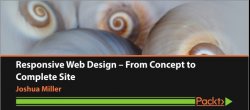Level UP your coding skills in 2 hours with this HTML & CSS video tutorial
You will be off to a good start for a new career as a junior web designer and developer. Coding skills are in high demand and there is no better time to learn how to code.
This video course will teach you the fundamentals of coding. You will learn to:
- Create fully functional and responsive websites with HTML and CSS
- Make your webpage responsive with media queries
- Add graphics and images
- Work efficiently with CSS
You are a beginner: you are in the right place. The 2 hands-on HTML & CSS tutorials will you teach step-by-step the 101 of web development.
You are intermediate: you will learn the foundation for more advanced web development. In the last section, you will build a beautiful and responsive one-page site to showcase your business services. Checkout here what we are gonna build together.
In Bonus, you will get introduced to:
- CSS3 Animation
- CSS Transition
- Google Fonts
- Font Awesome
- Favicon
By the end of the course, you will have a better understanding of HTML, CSS (Cascading Stylesheet), web development and responsive design.
By the end of the course, you will have coded your first pages with HTML and CSS
I am fast-lightening responder - if you have any question about the course, you can reach out to me in a private message or by posting your question on the discussion board. I will make sure you have the best learning experience.